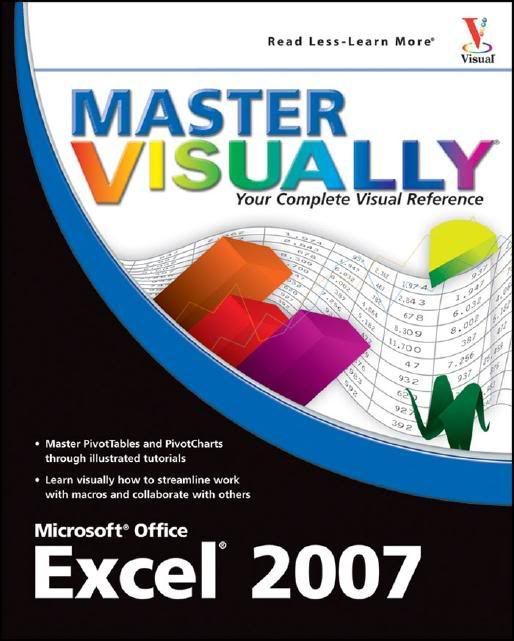If you prefer instructions that show you how rather than tell you why, then this visual reference is for you. Hundreds of succinctly captioned, step-by-step screen shots reveal how to accomplish more than 375 Excel 2007 tasks, including creating letters with Mail Merge, assigning formats to cells, editing multiple worksheets at once, and summarizing with PivotTables and PivotCharts. While high-resolution screen shots demonstrate each task, succinct explanations walk you through step by step so that you can digest these vital lessons in bite-sized modules.